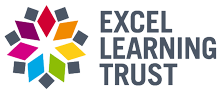- Home
- Families
- Students
- Alumni
- Careers Programme
- Information for parents
- Information for employers
- Apprenticeships
- Careers newsletters
- Careers in the curriculum
- Careers opportunities
- Careers resources
- Destinations data
- Employment and apprenticeship opportunities
- Job of the Week
- Post-16 Education
- Labour Market Information
- York Independent State School Partnership (ISSP)
- Options
- Useful links
- Moving to Millthorpe from Year 6
- Clubs and activities
- Counselling
- Examinations
- Instrumental lessons
- LGBT
- Pastoral support
- Remote learning
- Revision
- Safeguarding
- Student Leadership
- Wellbeing
- Curriculum
- News
- Contact us